In early January I shared that moving forward in the new year I was moving domains from ChrisGuthrie.net to my new home here at MakeMoneyontheInternet.com (2016 update – my new and final blog is now UpFuel.com). Some people are afraid to move their blogs because they aren’t aware of what might happen to their rankings and traffic. If you garner significant amounts of search traffic to your blog it may not be worth the risk to move (feel free to contact me email and I’d be happy to share some advice if you’re contemplating a move). In my case the search traffic I was receiving was from just a few key phrases and people searching for the name Chris Guthrie which is not searched very often so I decided it would be worth it to make the move to my $X,XXX domain purchase of MakeMoneyontheInternet.com.
Results:
I was very surprised that after only 2 weeks my rankings in the SERPS (Search Engine Results Pages) had entirely recovered for the few keywords I ranked for such as my name Chris Guthrie and free private registration. I meant to write this post earlier in fact, but I wanted to be sure the rankings had fully recovered before sharing the data that my blog move did in fact work:
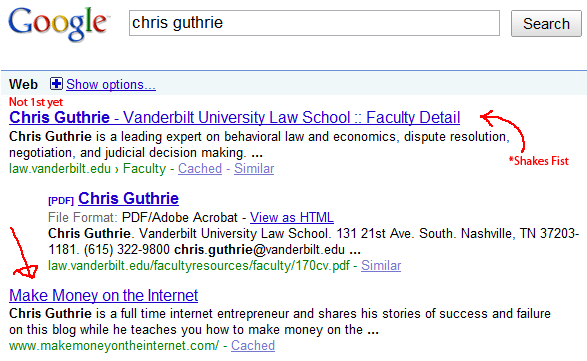
It’s laughable that I couldn’t surpass the Vanderbilt professor Chris Guthrie who ranked first, but 3rd position was the highest I was at before. It’s also funny that about the only other keyword phrase I ranked for was free private registration, which was based on an article I wrote showing a loophole in GoDaddy’s private registration system. I’ve already recovered my 1st place position for that keyword:

I had just a few keyword phrases I was watching, but the fact that I’ve already recovered for these two keyword phrases should indicate the move went smoothly in Google’s eyes. Keep in mind I used a different computer / browser to search these phrases to avoid Google’s personalized results but I may still be seeing different data than you are so feel free to comment below on what you see.
How I Moved My Blog:
I mentioned this in the first post, but for the lazy readers I’ll just tell you here to save you the click. Basically I just followed the steps on this excellent guide by Yoast; however, the 8th step didn’t work in his guide for me so I used the .htaccess code mentioned in this guide to complete the move.
Note: You can’t change the URL of your Feedburner address. If you do, that requires everyone to resubscribe to your blog which obviously would be one of the worst things you could possibly do. So that’s why my Feedburner URL is still like this.
Wrap Up:
Have you ever moved a blog before? If so how did you do it and how long did it take for you to regain your place in the SERPs? I’ll be sharing more case studies on blogs, forums and websites I own so be sure to subscribe to my RSS feed (or RSS email) and follow me on Twitter
 Up Fuel
Up Fuel
Yes it’s true that many people are afraid to change their domain name. Same here…But if you’ve a great traffic, everything will be ok =)
Well is there a domain you’re looking to change from? If you don’t get a ton of search traffic I wouldn’t be too concerned about it personally…
I’m one of thsoe people whoa re afraid to move to new domains.
.-= Palabuzz´s last blog ..Charice Pempengco Pyramid Remix =-.
I probably should have paid more attention when moving my blog to a new domain. I got hit by a duplicate content issue and Google dropped most of my pages. The sites since recovered but its something t owatch out for.
.-= Anthony Feint´s last blog ..It�s Time to Think About Income =-.
I’ve read through your blog but not seeing how you make money. Are your sites blogs or forums, or are they sites that contain both? Cheers.
Hey Joe,
It’s a combination of blogs (primary), forums and just random websites based on php scripts or simple HTML. So a little bit of everything actually.
Chris
I came to your blog from google. You moving your doing to this one is better if you want to make money. With this domain, you can easily rank for the make money keywords. It guess, it would be a matter of weeks for you to rank number 1 for “make money on the internet”.
I also sent you an email.
.-= Andre´s last blog ..What is A Puffer Vest? =-.